In the fourth of our JSE Trade Explorer Explainers series, we will be looking at some data on Average Daily Volumes and Market Share. The Activity History is a submenu of the Market Share Analytics screen.
You can find previous versions of the JSE Trade Explorer Explainers at the foot of each screen in the Resources section.
Period Comparisons
With JSE Trade Explorer, you can see high level trends in your trading activity since January 2020. In other related menus, such as Period and Market Comparison, you can view your activity using other dimensions such as by Sector or Segment.
The bar chart is organised to display month on month comparisons and annual trends. This view displays:
- Average Daily Value traded in ZAR using the left hand axis.
- Market Share - shown as a label, using the right hand axis.
- Rank by ADV - shown in the tooltip and in the grids below.
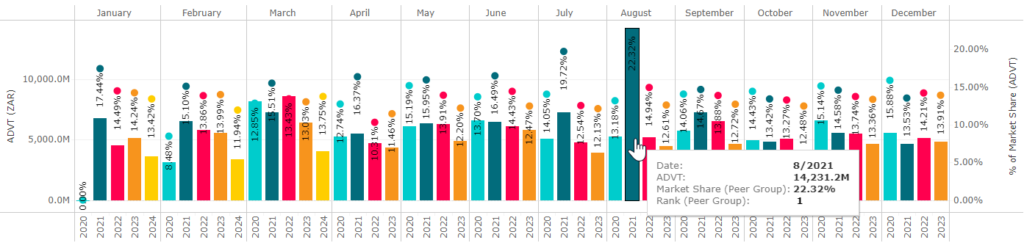
Don’t forget that you can expose a tooltip to see the values related to any given month by rolling the mouse over the chart.
The grids below the bar chart show the same data for each of the trading segments over a range of time periods using the last trading date as the last date, and you can view your market share and rank in each segment.

Scope of the Data
The data shows all trades executed by your Firm and published to the market, both for on order book trades in continuous and auction sessions, and for off order book trades. Non published trades are not included. The data is refreshed daily.
Market Share
When calculating market share, we use the value of all trades executed by your firm in the numerator, whilst in the denominator we use 2x the value of all trades executed. In public data, trades are normally single counted and we make this adjustment so that market share information is not overstated.
How To Access the Service
If you are an existing user of the JSE Trade Explorer, please follow this link and login using your existing credentials: https://jse.big-xyt.com/login
If you are a new user, please register for the service by following this link https://jse.big-xyt.com/signup and follow the instructions.
Feedback, Suggestions and Support
Please send feedback, questions or issues to [email protected] or use the form on the “Contact Us” link in the footer of all user views. We would appreciate as much information as possible such as:
- name of the window,
- any non-default filter settings,
- date range,
- symbol or stock selected.